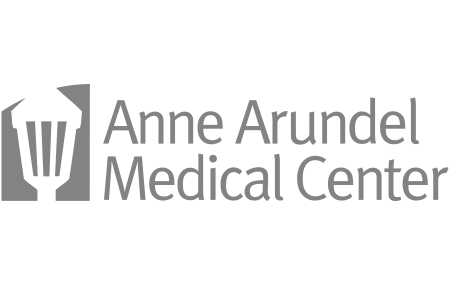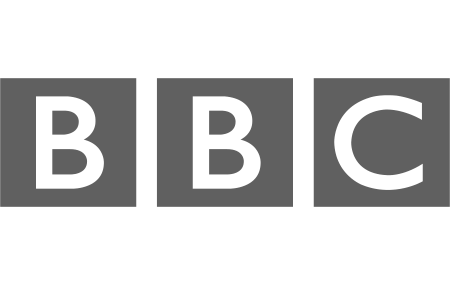An InDesign alternative that allows you to import and edit your files on the web
Bridge the gap between designers and everyone else
Transform your InDesign files into editable templates with Desygner’s InDesign web-edit plugin. Edit text, images, tables, change styles, arrange page order, and more. And once your template is published, anyone can customize your files in seconds following your brand’s guidelines.
Save time & upscale productivity
Stop wasting hours trying to fix design changes your team requests and streamline your content creation process using our InDesign import feature built for teams. Collaborate faster by importing finished InDesign files to Desygner to give your team the freedom to make their own edits. The original files stay safe and your coworkers never have to wait for changes to be made.

An InDesign Web-based platform
Traditional InDesign software needs space for installation and files are heavy and take up a lot of storage. Desygner's cloud-based solution is the smart choice for your business. It gives you and your team access to all your documents and designs wherever you are, without the hassle of installations, or heavy storage.
No more worrying about lost designs or device compatibility ever again!
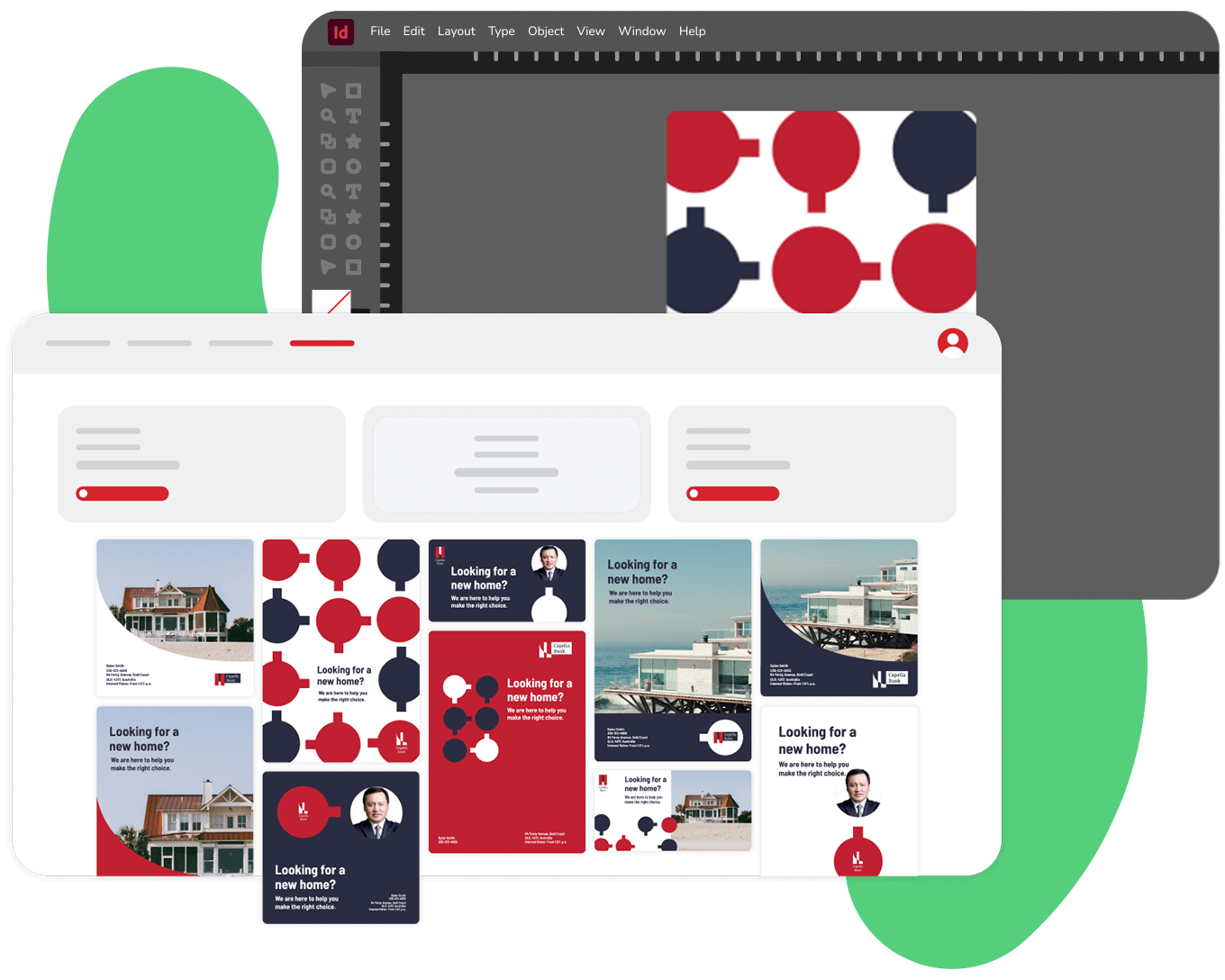
Remove complexity & frustration
It can be frustrating and time-consuming editing your team’s InDesign files with the added complexity of possibly breaking the files. With Desygner’s InDesign alternative tool the files are simple to navigate and with the additional benefit of an easy-to-use inbuilt Editor, you’ll have complete 100% control. Share them across teams and projects with ease of mind that your files will never lose functionality.
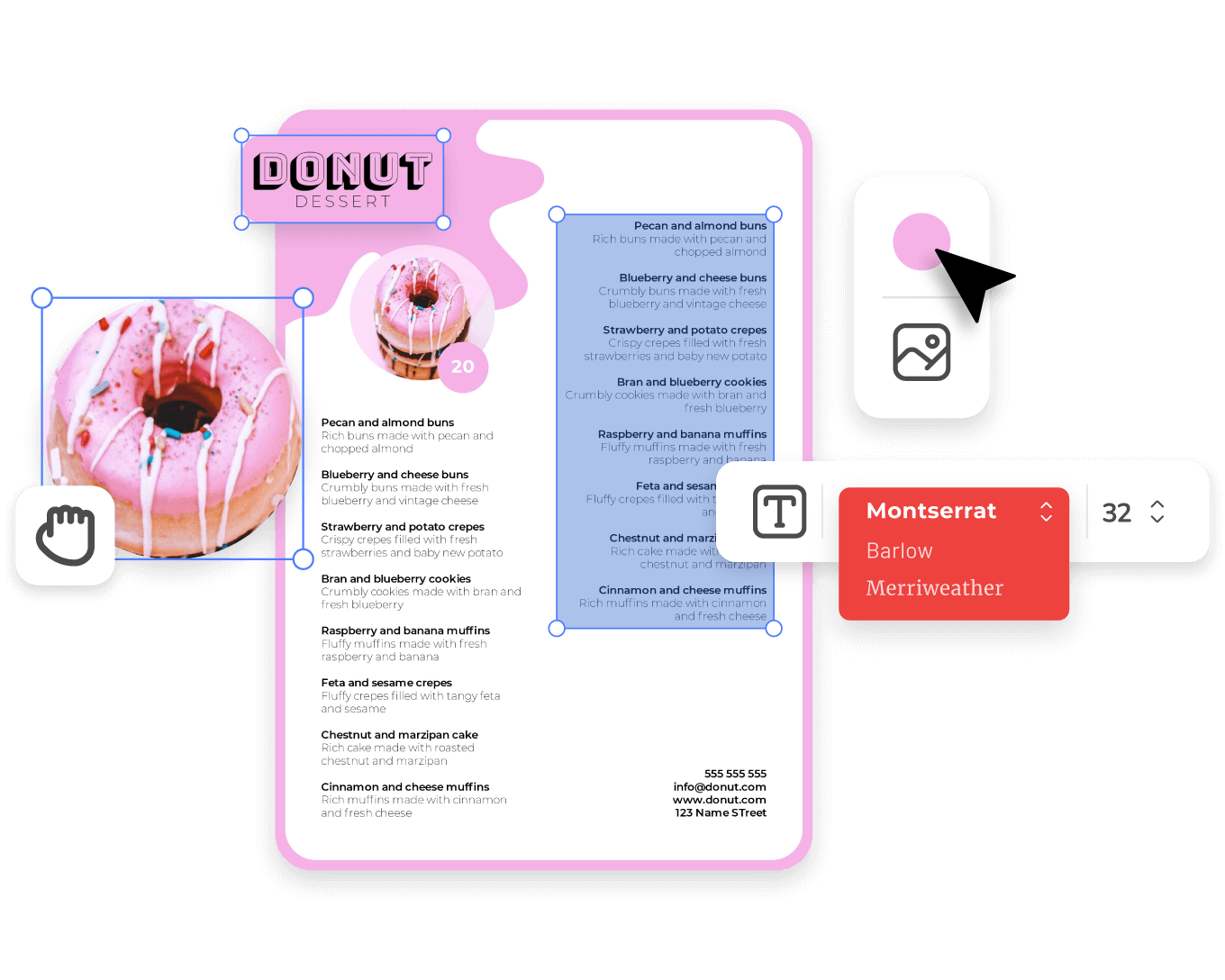
Ensure brand consistency
Share your templates and brand assets with multiple team members. With Desygner you can assign team roles and you will always have peace of mind your brand guidelines are 100% always followed, easily accessible, secure and up-to-date.
- Store and distribute your brand assets across everyone in your team.
- Organize stunning templates into campaigns.
- Users receive a notification when new templates are ready to use.
- Restrict parts of the template or all - you have the control.
- Allow others to change text or modify an image without altering your original design.
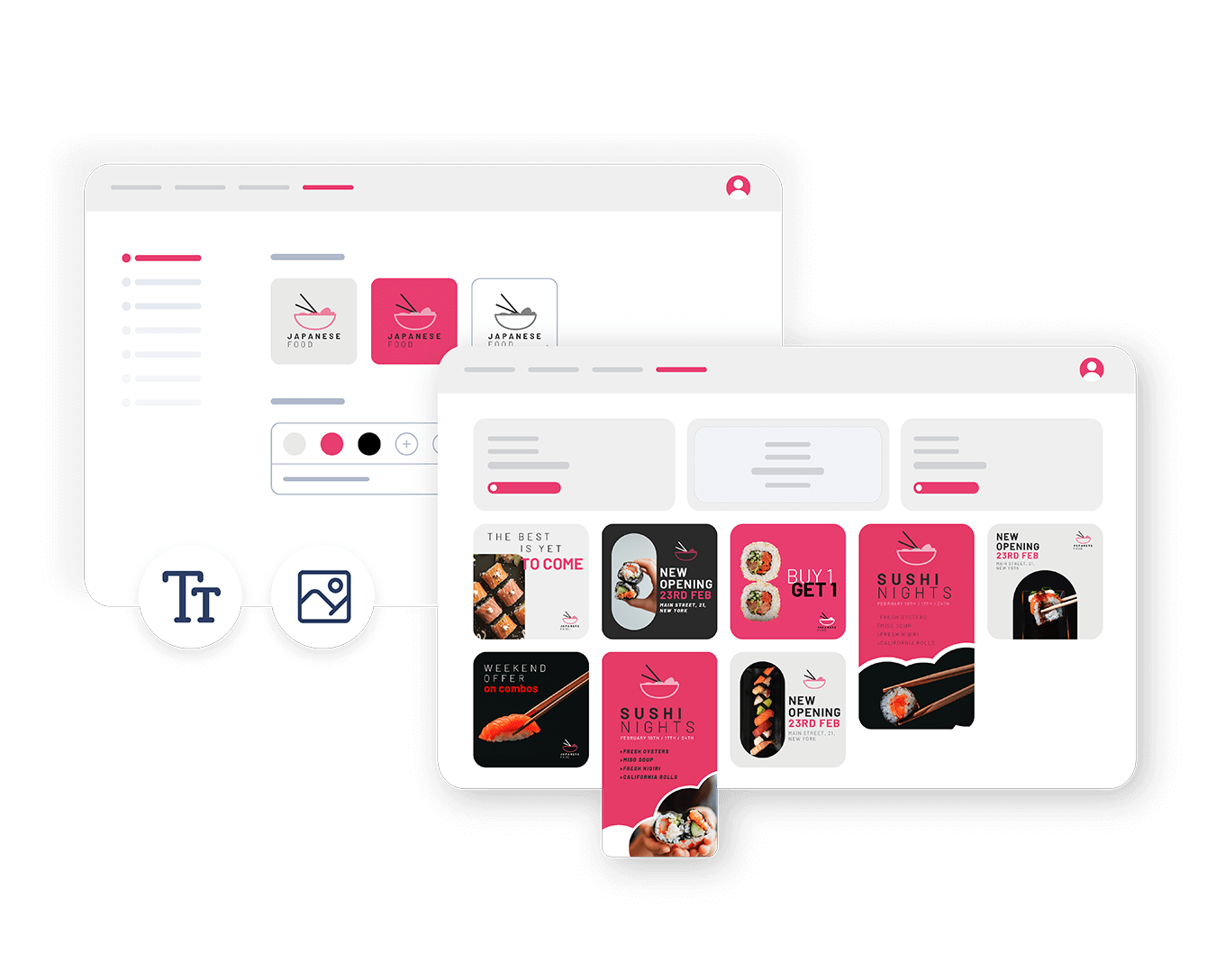
Centralize branding, marketing & sales at the speed
Learning InDesign is not easy for most non-designers and can be difficult for training your team, especially if they are in different locations. Enable your marketing team, sales team or any other team members to instantly access everything they need to connect, pitch and manage marketing collateral for all your channels in one place.
- Easy, all-in-one platform - easy creation and quick distribution.
- Empower everyone to design without the learning curve.
- Approval workflows - review and approve designs instantly.
- Easy to navigate notifications.
- Design once. Publish (or print) everywhere.
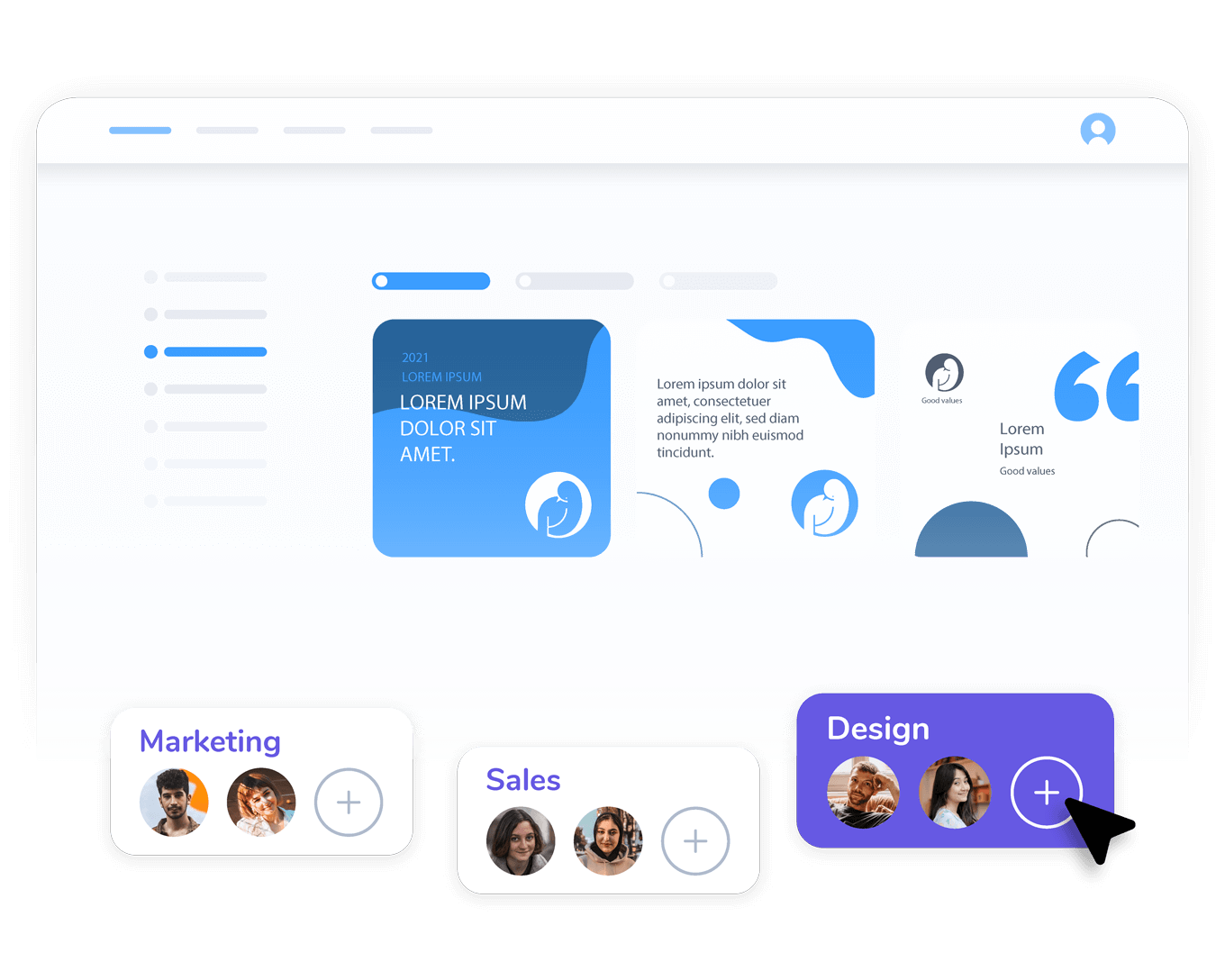
Save money & time
While Adobe is expensive and restricted to desktop use, Desygner offers something unique called Guest Users. Instead of paying for full-member licenses, you can invite Guests for FREE! Guests only consume actions (downloads, shares or print).
Guests can start using and editing your templates without the hassle of enduring advanced design training thanks to Desygner's friendly interface and easy-to-use editor.
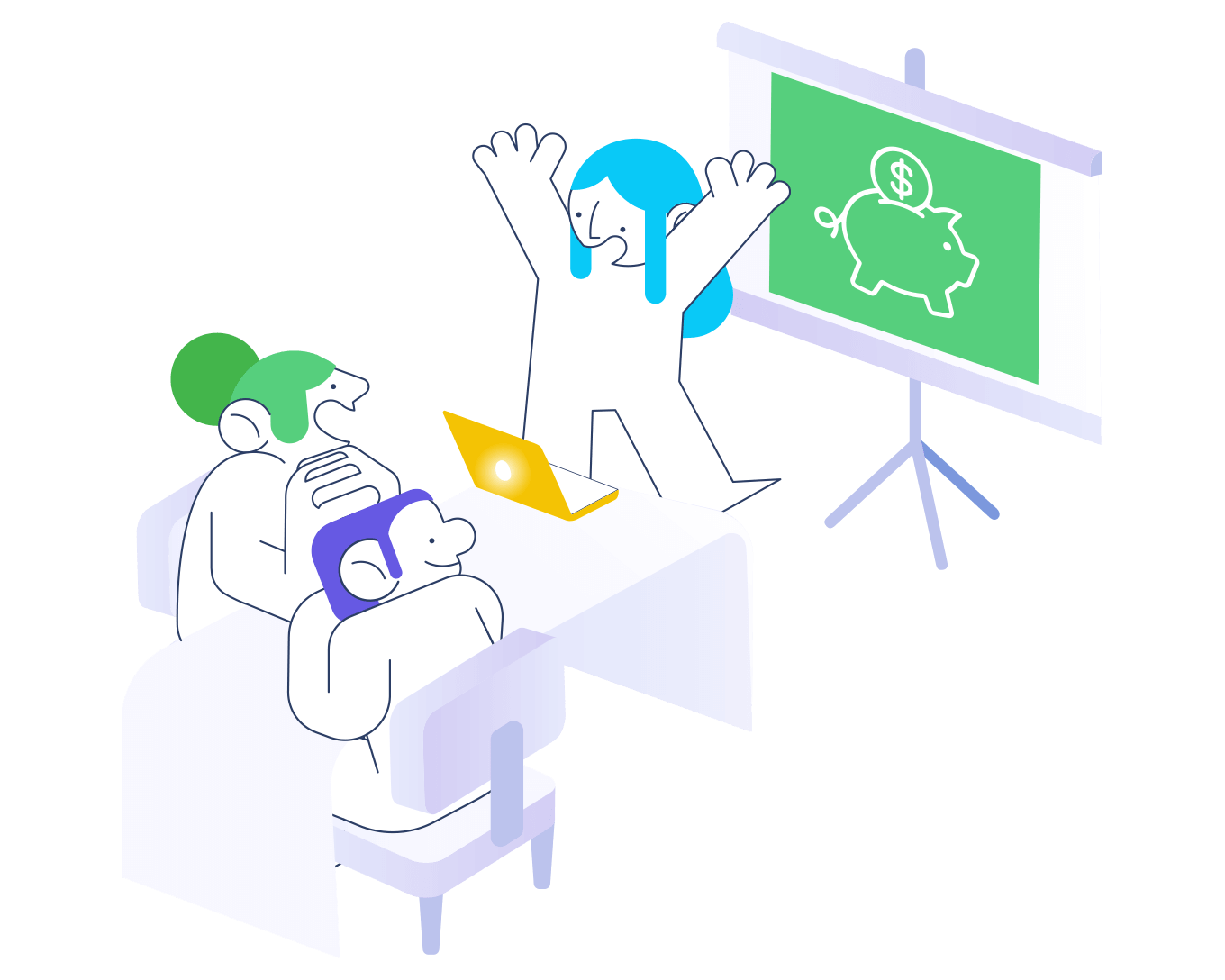
Making design more accessible
Manage your brand and distribute professional designs the easy way. Get started today and see why so many people prefer Desygner over other design platforms - it’s the only one that takes care of everything for you!